So, Adobe aren’t supporting desktop, pay-once for your license Lightroom anymore. I’ve been using Lightroom since 2007. So my first reaction was to panic. I want supported software. I don’t want to pay a subscription.
What do I use instead? I tried the two most promising alternatives, and the new Lightroom.
Capture One 10
https://www.phaseone.com/en/Products/Software/Capture-One-Pro
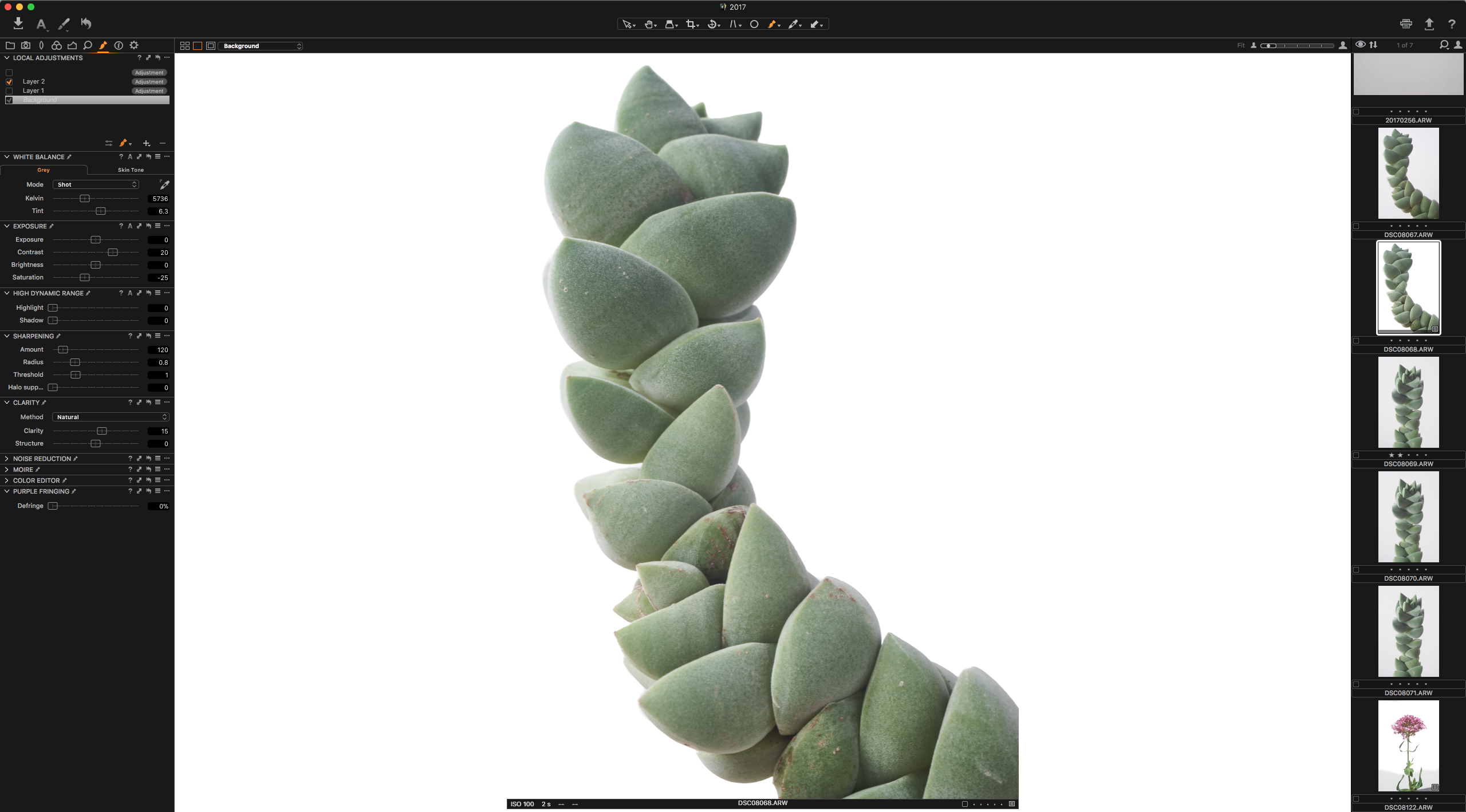
Capture One 10
It’s all well and good, but it seems more tuned to blinging up your RAW files so you can get a shiny shot with minimal extra effort.
You’ll find people saying Capture One has a better RAW engine than Lightroom. All it is doing is applying more contrast and sharpening by default so it just looks ‘better’.
Quite a suprise for software sold on the back of really, really high-end cameras. You’d expect fidelity to be the starting point.
Also, I use auto mask to clean up backgrounds on macro flower shots and the mask left a grey border. Lightroom 6’s auto mask works a treat. I invested a lot of time cleaning and tweaking the Capture One mask and came up with an OK result, but no, it’s not for me. (See the On1 example below – the Capture One version looked near identical.)
Finally, no Flickr integration. Lightroom has a great module that syncs photos with Flickr. I’ve got a smart filter to publish all photos with adjustments to Flickr. I can remove photos with a keyword. It’s a part of my workflow that I’d find hard to do without.
And I don’t like the interface. I could get used to it, but I don’t want to.
On1 Photo RAW 2018
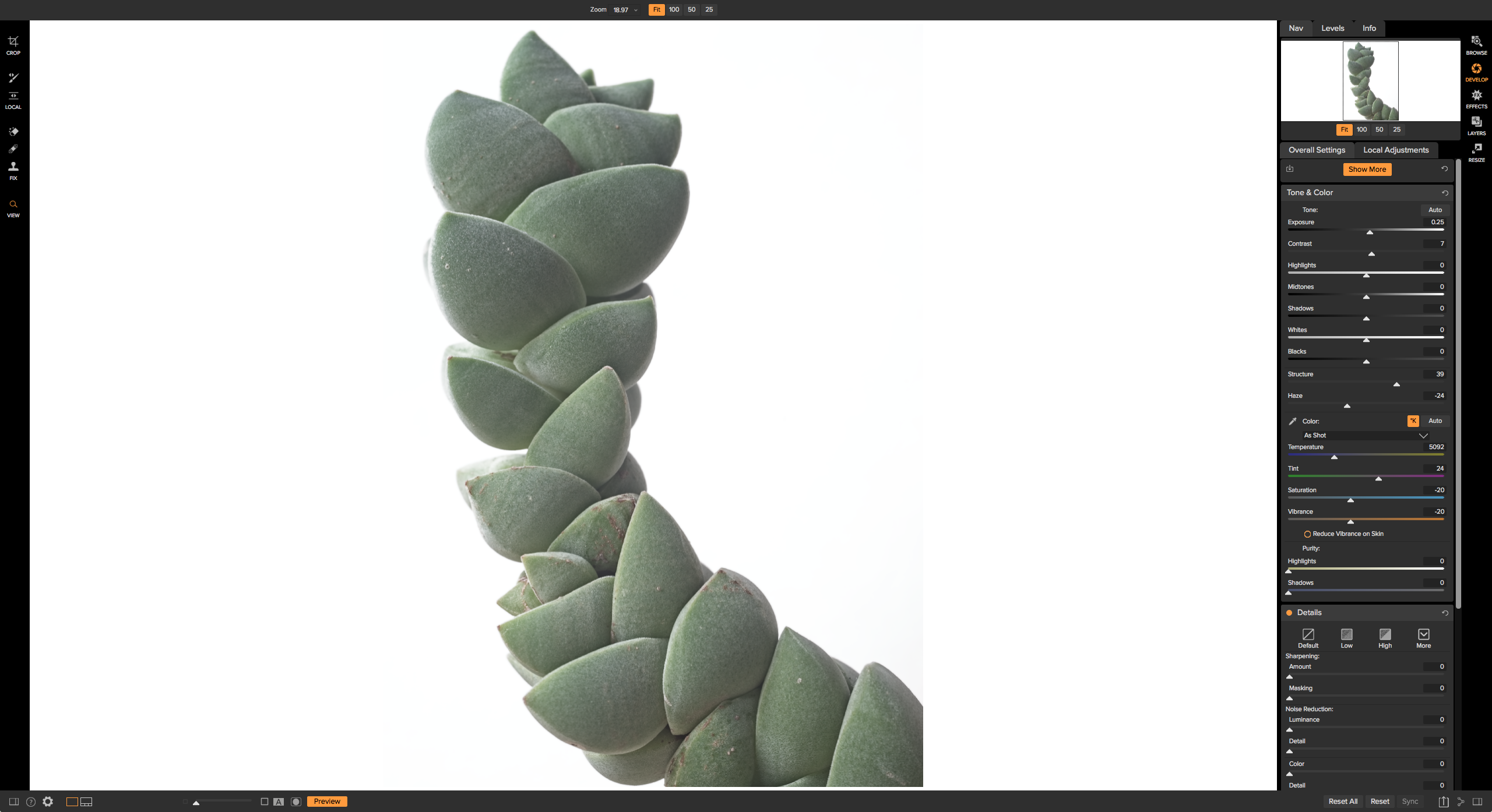
On1 Photo RAW 2018
I like the interface and I really like that you can just browse for photos without having to create catalogues. You can index folders if you like to improve searching. And you can set it to save changes as sidecar files, so you just have to back those up with your photos, not a database. Makes a lot of sense.
Another thing I like is the layers implementation. For local adjustments and filters you can add separate layers and turn them on and off.
The way the develop modules are set up is a bit puzzling. You have to swich tabs to do stuff. It seems to be based more around the software architecture than usability.
But I had the same auto-mask trouble that I had with Capture One. Where as Lightroom 6’s auto mask works straight out of the box, On1 gave me grey halos around my macro flower shots. Worse, I was seeing the grey halos when pushing whites in the standard adjustments.
There are fine mask controls, but even after a lot of experimentation I couldn’t get a clean result.

On1: Grey halo around plant

Lightroom 6: No grey halo around plant
There is Flickr integration, but it’s just publish, not sync. Also I couldn’t find a ‘has adjustments’ filter so I couldn’t reproduce my Lightroom workflow.
Lightroom CC Classic
http://www.adobe.com/uk/products/photoshop-lightroom-classic.html

Lightroom CC Classic
Having panicked about loosing Lightroom 6, I thought I’d try its desktop replacement, Lightroom CC Classic. It may be £10 a month, but you do get cloud storage, and maybe it’s time I embraced that.
Turns out that Lightroom CC Classic uses local files in catalogues just like old Lightroom.
You can sync files with Adobe’s cloud – useful if you have Lightroom on more than one machine, which I do – but it isn’t a shift to online file management.
Despite cloud storage being a reason I didn’t want to move to new lightroom, I found myself being disappointed. Go figure.
All I get for my £10 a month right now is the ability to fine-tune masks by colour or luminance and a new ‘Haze’ slider.
Strangely I found the grey halo problem when using Lighroom CC Classic’s auto mask – I had to use the colour mask control to clean it up. But at least I could clean it up pretty easily. I like the new mask controls.
I couldn’t find a use for the haze control.
What am I going to do…
Of course I’m panicking over nothing. Lightroom 6 isn’t going to stop working. I’m going to keep using that.
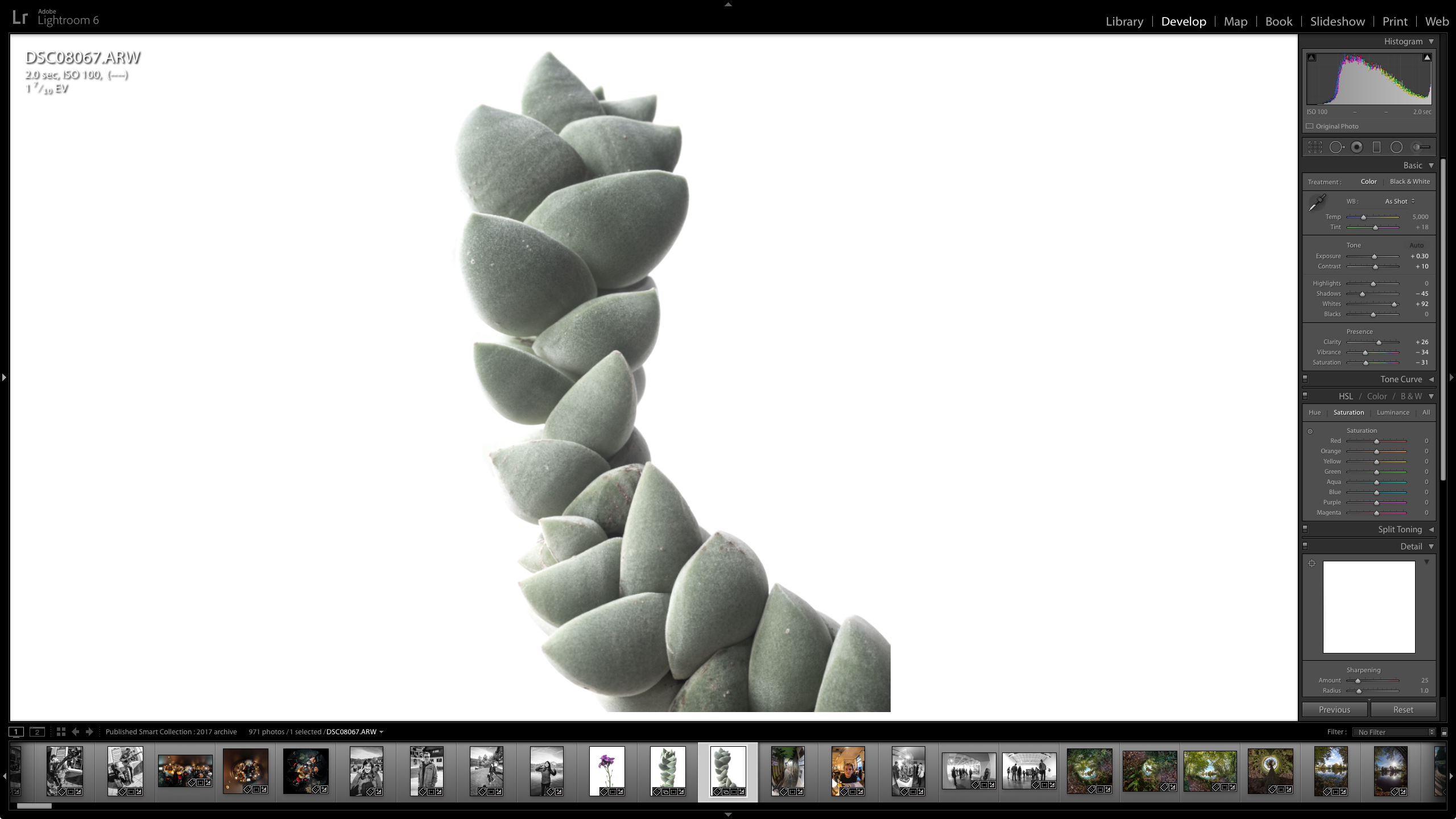
Good old Lightroom 6
Perhaps one day On1 will overtake Lightroom and support my workflows. But that’s not the case yet.
Right now pretty much all the Lightroom alternatives I’ve seen – On1 and Capture One included – feel like RAW converters with auto bling and some controls bolted on. Lightroom feels like proper photo management and processing.
One day I’ll get a new camera and Lightroom 6 won’t support the RAW files. Or Lightroom CC Classic will grow some features I really want. If that happens, and I can’t find an alternative, I’ll buy a subscription.
Update 05/2019
I forked out for the Adobe photography subscription. You get Lightroom, Lightroom Mobile and Photoshop. All of which are always up-to-date.
As a long-term Lightroom user, I found it hard to change software. And as someone who uses Lightroom and Photoshop almost every day, the subscription isn’t hard to justify.